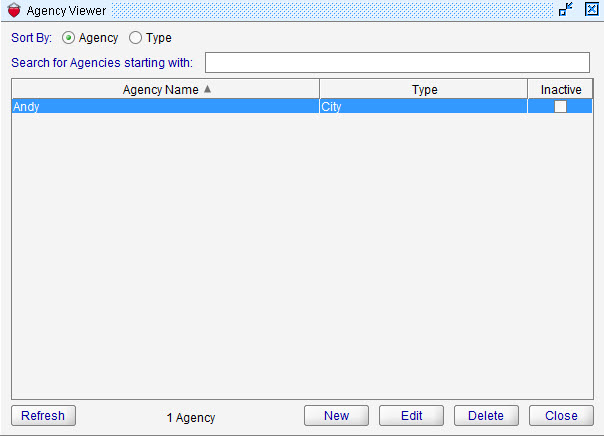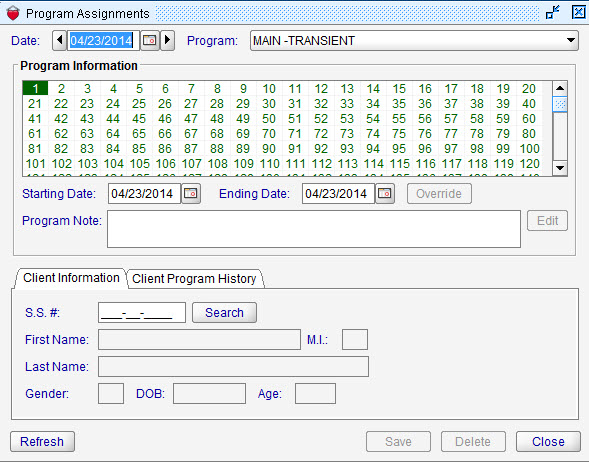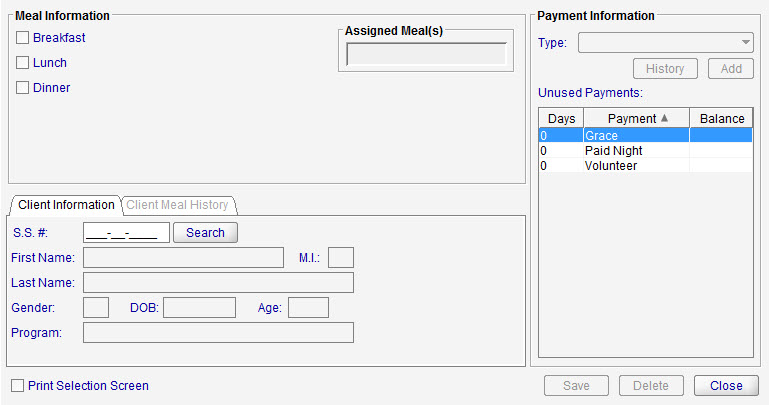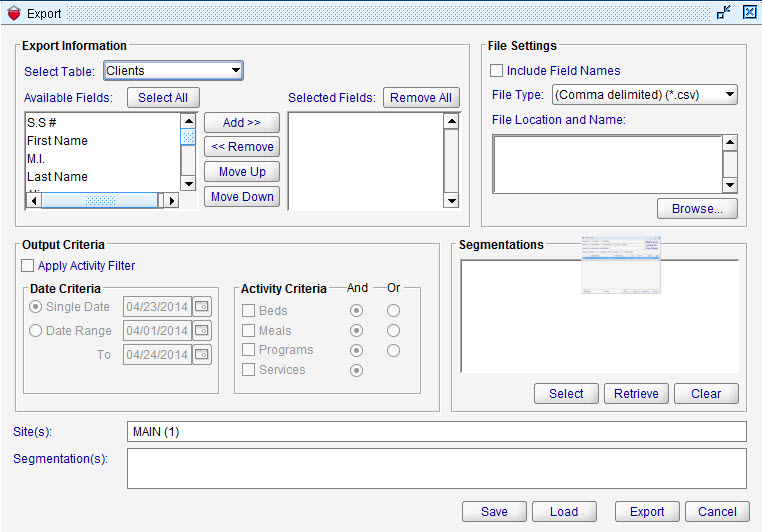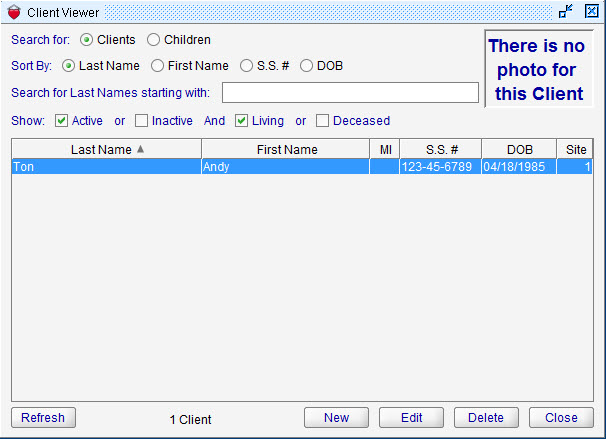- Download and install the Java Runtime Environment 1.7.0. It can be downloaded here. (Make sure to bookmark this page because you may be asked to reboot after installation.)
- Click here to start the Heart Online Demo. For Customer Number, enter 080802PA74529001
PLEASE NOTE: Once the program has been loaded, please read the sections of the help manual for instructions on how to enter and retrieve information. You will find the information contained in the help manual very helpful. - The program has two (2) built-in Workgroup Types (Administrator and User) for login purposes. There are ten (10) default User Workgroups (screen access and functions can be defined by an administrator) and two (2) default Administrator Workgroups (administrators set the customizable features in all Workgroups). Each login requires a User Name and a Password.You will be prompted for a User Name and password. The User Names and Passwords are as listed below. Passwords are case-sensitive.
| User Name | Password | Workgroup Type | ||
| Emp01 | Employee01 | User | ||
| Emp02 | Employee02 | User | ||
| Emp03 | Employee03 | User | ||
| Emp04 | Employee04 | User | ||
| Emp05 | Employee05 | User | ||
| Emp06 | Employee06 | User | ||
| Emp07 | Employee07 | User | ||
| Emp08 | Employee08 | User | ||
| Emp09 | Employee09 | User | ||
| Emp10 | Employee10 | User | ||
| SiteAdmin | SiteAdmin01 | Administrator | ||
| SystemAdmin | SystemAdmin01 | Administrator |